Column on Creating Blogs for Lawyers
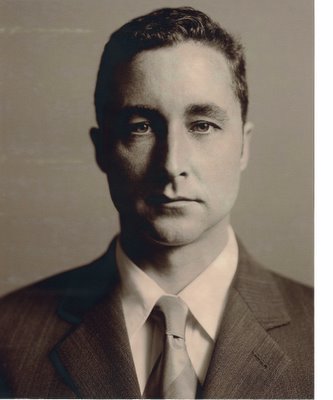
I thought that I would write a column for lawyers in small and solo practices on how to create a blog. It took me four minutes to sign into blogger.com and actually creat the blog. During the four minutes, I picked a password, picked a URL for my blog, and picked a template named "minima". I didn't pay anything. No credit cards, nothing.
After the four minute intro, I'm faced with a screen that looks just like an email. Down bottom, there are two buttons. One says "Save as Draft" and the other says "Publish Post". Below are listed "Post and Comment Options". I may change the time and date, or permit or deny new comment on the post that I am about to make.
There is a button that looks like a photograph. When I place the cursor over it, it says "Add Image". I tried adding an Adobe file of my website that I had put comments on, using Adobe's commenting tools. For some reason, Blogger.com would not let me do it. I tried again, and easily put up a photograph of myself taken in 1999, which reminds me that it's time for a fresh professional headshot.
The toolbar contains such options as "blockquote" which indented the text by a tab. Bulleted lists, numbered lists, justification. There is a button called "link". When you hit it, you can type in any webpage, and a hyperlink immediately appears. http://www.dowdmarottalaw.com.
I can also change the text color at the click of a button, as well as italicize, or bold. Huge fonts are available, as well as tiny.
It was so easy to start, that I quickly ran out of material for my column. I am going to post this, then see how I can promote this miniblog.


0 Comments:
Post a Comment
<< Home