Paint Beats Adobe For Inserting Screenshots Into Your Blog
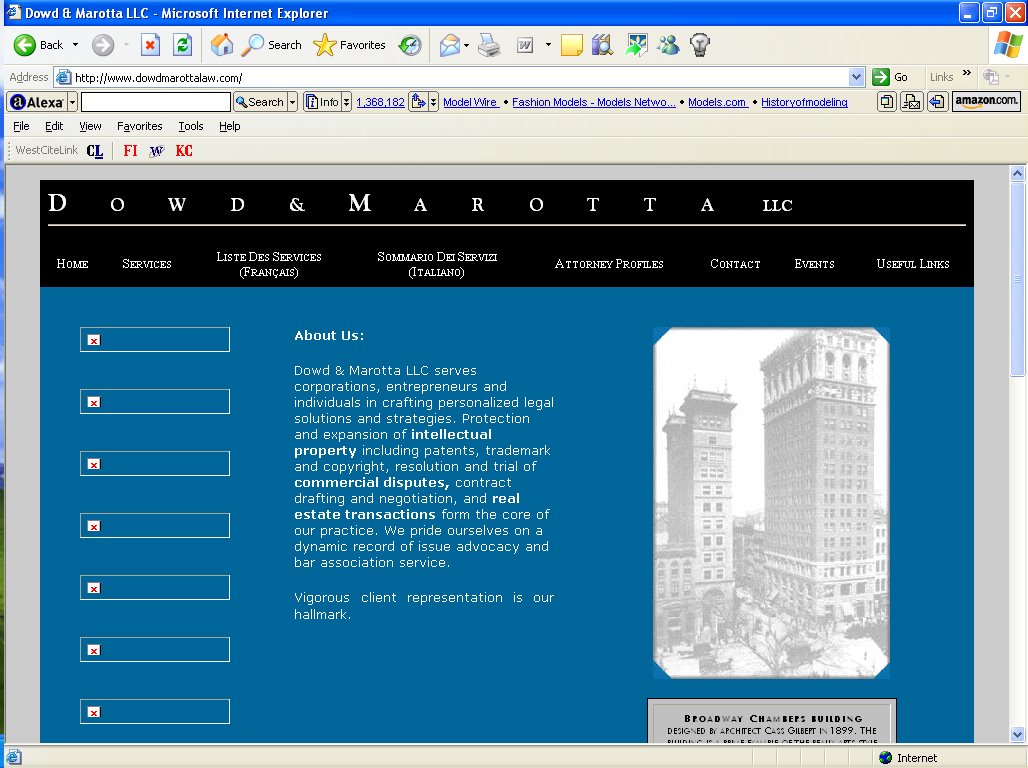 I use a Windows/PC system. To save a screenshot, I hit "Alt" and the "Prt Scr" button on the keyboard at the same time. Then I went into Microsoft Paint (this program is found under accessories in your computer). I clicked on "Edit" then hit "Paste".
I use a Windows/PC system. To save a screenshot, I hit "Alt" and the "Prt Scr" button on the keyboard at the same time. Then I went into Microsoft Paint (this program is found under accessories in your computer). I clicked on "Edit" then hit "Paste". That operation pasted the file into the Paint program, which I then saved on my computer. In creating my Blogger post, I hit the photo button, picked the large and center format, then selected the file that I'd saved on my computer.
This seems a pretty easy and organized way of collecting screenshots. I tried using Adobe to convert the screenshots and it simply took a very long time and ultimately did not work. Very disappointing and expensive program. I'm currently using screenshots as exhibits to a complaint I am filing in an Anti-cybersquatting action, which prompted me to think about how to post them to a blog. The Paint program creates bitmap files. I haven't messed around with it, but the bitmap files probably convert into good PDFs.


0 Comments:
Post a Comment
<< Home